Sometimes the printer firmware (Marlin) does not update correctly and results in the CRC mismatch error. This means that the Mainboard memory does not match what the firmware is expecting, occasionally leading to the Mainboard shutting itself down for safety reasons. Luckily, this is an easy fix!
If your touchscreen or web dashboard has returned an error as shown below, follow this guide.
Web Dashboard:
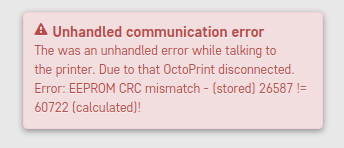
Printer Touchscreen:
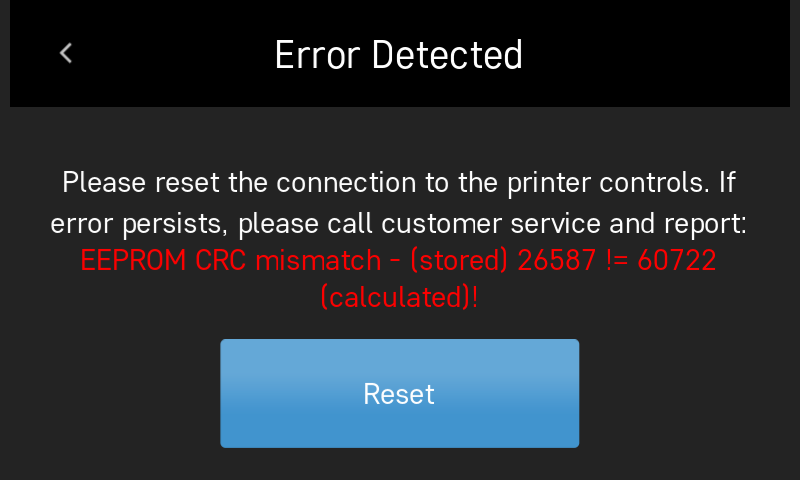
Step 1. Go to your printer web dashboard. Follow this guide for instructions on connecting to the web dashboard.
Step 2. Navigate to Settings > Serial Connection and uncheck the box next to "Not only cancel ongoing prints but also disconnect on unhandled errors from the firmware." Click SAVE.
Step 3. Hit reset on the touchscreen or go to the web dashboard under the Connection section in the top left of the page to reconnect. You may need to click the title bar to expand the box.
Step 4. Find the Printer Terminal in the web dashboard. You may need to click the title bar to expand the box.
In the textbox, type in M502
Click SEND
Type in M500
Click SEND
Step 5. Navigate back to Settings > Serial Connection and check the box next to "Not only cancel ongoing prints but also disconnect on unhandled errors from the firmware." Click SAVE.
This should resolve the issue. Before you start printing make sure to redo your Z-Offset.
If problem still persists please contact Customer Support.
Comments
0 comments
Please sign in to leave a comment.