Slice settings in MatterControl
After preheating your extruder and print bed, double check that your slice settings are correct. Select your QUALITY and MATERIAL presets from the dropdown menus in the SETTINGS tab on the left hand window. In the frame below, you can switch between Basic, Standard, and Advanced slicing settings that will allow you to make a range of fine adjustments to how your print will be sliced.
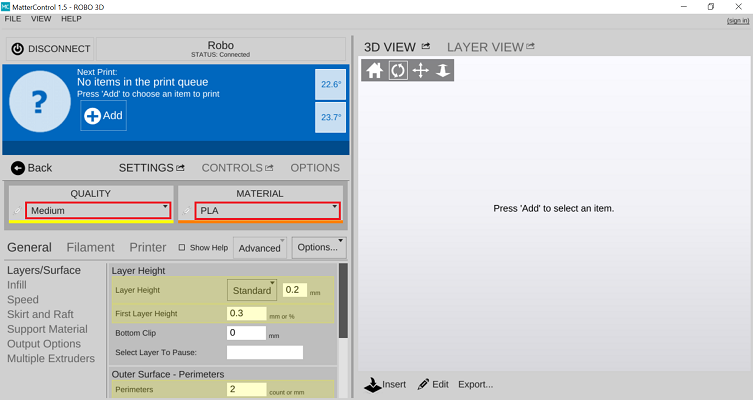
Comments
0 comments
Please sign in to leave a comment.