Adjusting temperatures on the R1+
You can either click the PREHEAT button to preheat the print to a default temperature of 210°C, or create your own presets by clicking the pencil icon next to Extruder Temperature.
If you choose to create your own preset, a new window will popup after clicking the pencil. In this window you can set up to three custom presets. Once you name the preset and designate a temperature press Save.
After you click PREHEAT or one of your own presets, you should see the target temperature change to your desired temperature.
Note: You can also preheat and create presets for the bed as well.
Note: An extruder preheat should be set between 230-250°C for ABS filament or 190-210°C for PLA filament. A bed preheat should be set between 80-100°C for ABS and 50-70°C for PLA filament.
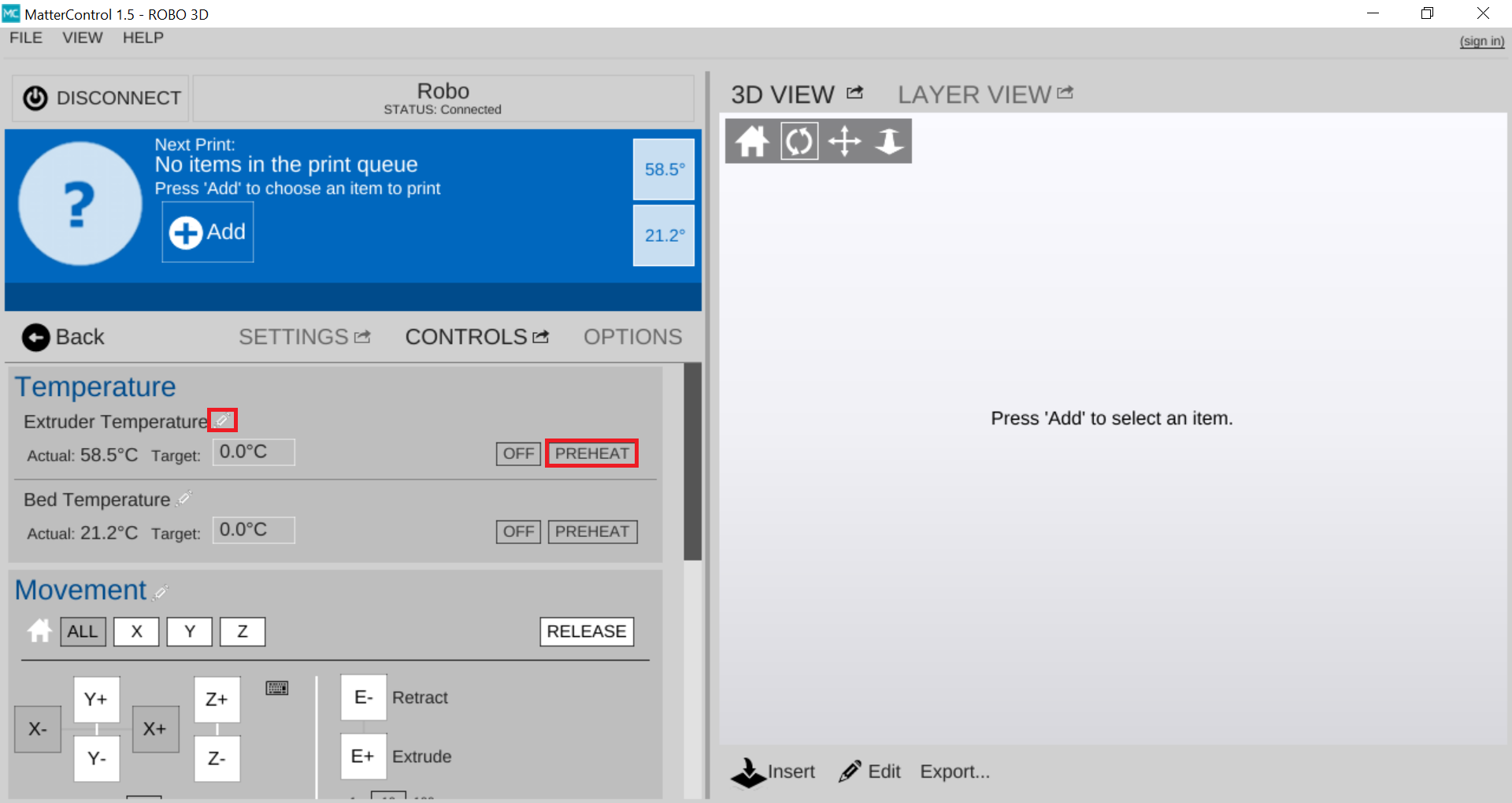
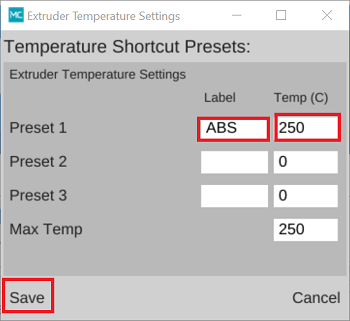
Comments
0 comments
Please sign in to leave a comment.