If you notice the extruder motor is turning but filament is not being driven through, your hobbed gear might be loose. Follow this guide to tighten the hobbed gear.
1. First turn off your machine and remove the extruder cover.
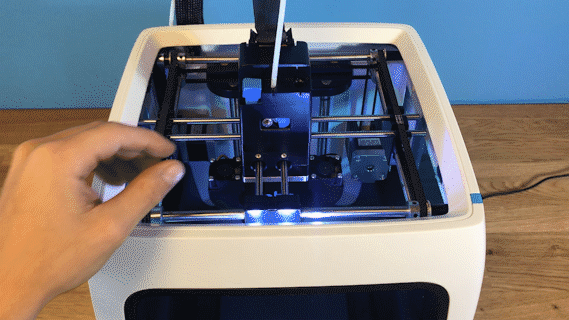
2. Next, unscrew the extruder tensioner arm cover with a screwdriver.
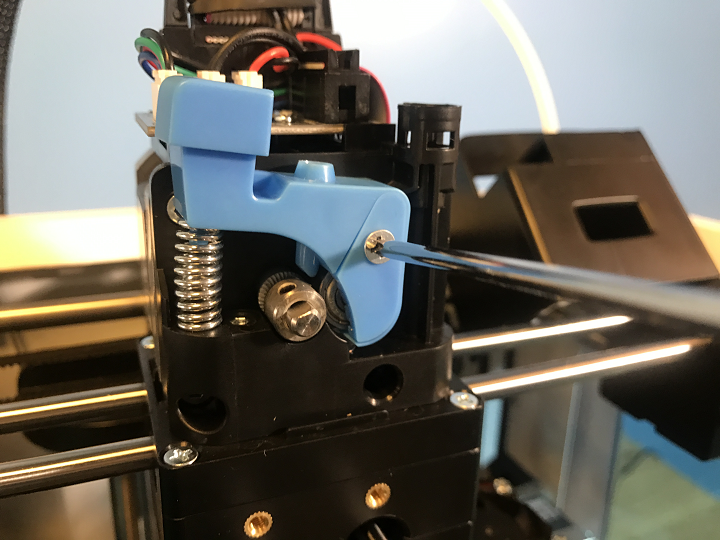
3. Take the allen wrench that came in your tool kit, and unscrew the bolt connecting the extruder tensioner arm to the rest of the extruder assembly.
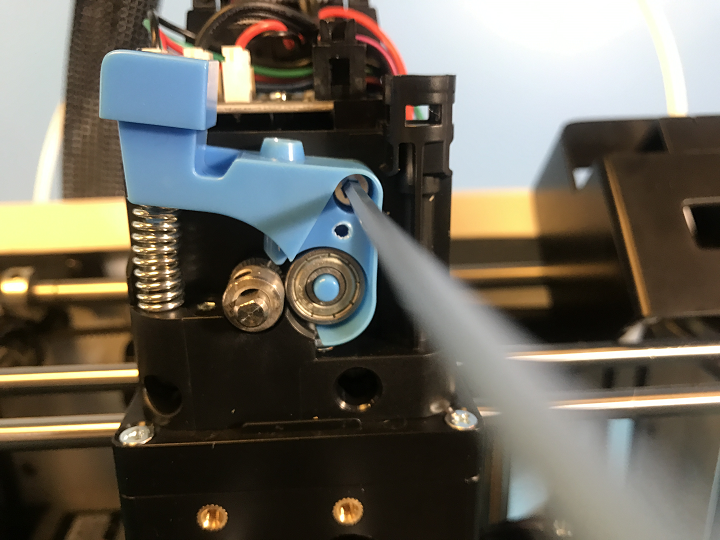
4. Once that is off, use a hex driver, or the smallest allen wrench in your toolbox to tighten the hobbed gear.
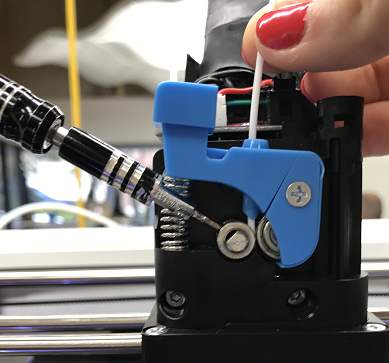
If filament is still not being pushed through, you may have a clog. Follow the Clogged Extruder Guide for more help.
Comments
0 comments
Please sign in to leave a comment.