C2 gantry clicking
If you're experiencing a persistent clicking noise in your gantry when printing, follow this guide to install a 3d printable washer-type clip to go around the gantry rods.
NOTE: A Robo R2 is pictured but the steps are the same for a Robo C2.
1. Try to narrow down the sound to one of the four corners of your unit.
2. Download and print the rod clip file shown below (PLA is recommended). Files can be downloaded at the bottom of the page.
2.1. Use the GCODE for optimized slicing settings. This gcode is good for PLA material ONLY.
2.2. Use the STL if you would like to tune the slicing settings yourself. There are 6 clips on a plate at the same time to make sure the small pieces get enough time to solidify in between layers.

NOTE: These clips are made to easily snap onto the 8mm rods. If you choose to slice it yourself, do not change the size or scale of the clip (demo of how it clips onto the rod below, this is not where the clip should be located).
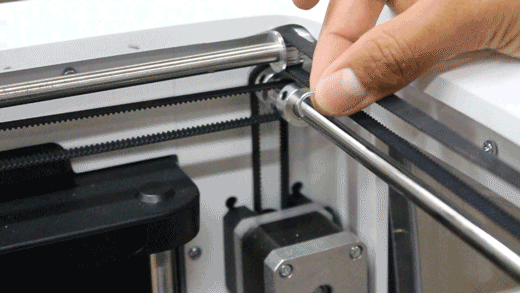
3. Depending on which corner of the gantry you choose, there may be one or two pulleys. Go ahead and loosen the pulleys set screws with an allen wrench.
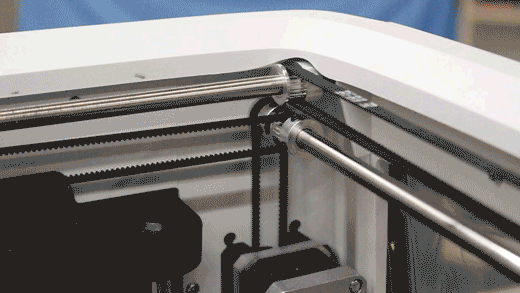
4. Pull pulley(s) away from wall, just enough to slide the clip in between the wall and the pulley.
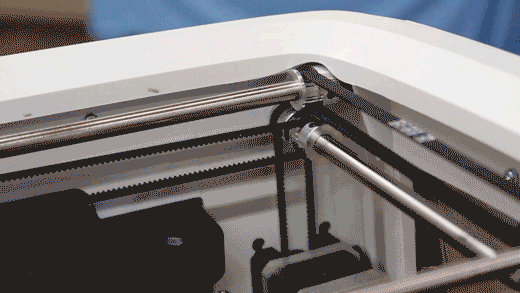
5. Place clip onto the 8mm rod. If you are having trouble, try using the tweezers that came with your included tool kit to hold the clip and push it into place.

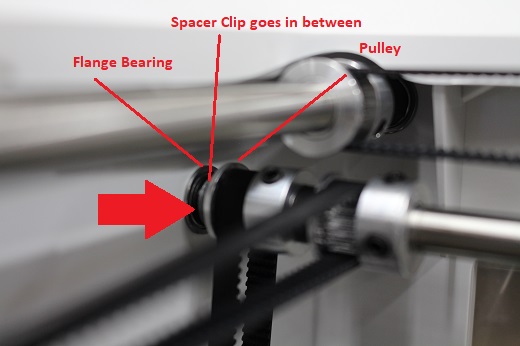
6. Push pulley(s) back into place and tighten down the set screws.
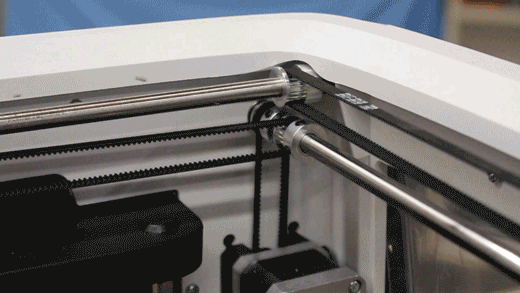
7. Repeat for other corners if problem persists.
Download Files Below
Comments
0 comments
Please sign in to leave a comment.