Hotend Cover is falling off
If your hotend cover is falling off when printing, or is teetering side to side and not flat against the extruder, more that likely your hotend is blocking it. To fix this, follow these steps:
- Remove your hotend cover.
- Loosen the hotend tensioner screw slightly. You do not need to loosen it completely, only enough to be able to rotate the hotend while it is still inside its mount.
- Align the heater block to be parallel with the extruder carriage. Make sure the heater block is not turned in such a way that it is sticking out past the extruder carriage.
- Tighten the hotend tensioner screw. Remember to not overtighten this screen, as it may be hard to perform maintenance later.
- Replace the hotend cover
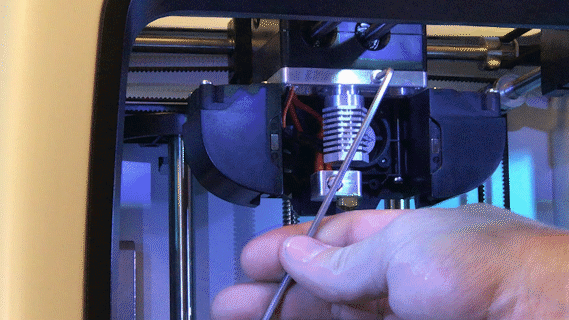
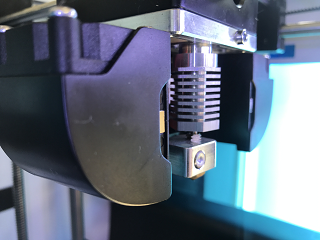
Comments
0 comments
Please sign in to leave a comment.