Updating Your Printer
Make sure to update your printer to grab the benefits of all the latest Robo has to offer, as well as making sure your Robo C2 performs to the best of its ability.
- Select “Utilities’ from the main screen
- Select ‘Update’
- Check to see if you have the most up-to-date software. If not, go ahead and update to get the best use from your Robo C2
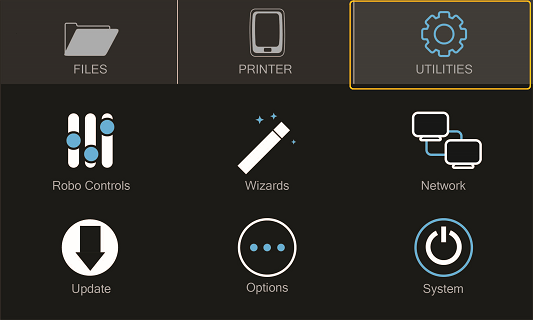
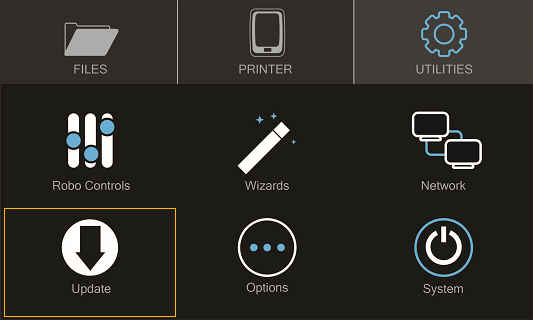
Comments
2 comments
Please add a way to download the latest version to an SD card. My display is out and Support recommended a new sd image, but there doesn't seem to be any instructions or link on where to get the image.
Hi Frank,
With the SD Image, it is dependent on your individual printer, so there is no way to download a vanilla version. The support team should be getting back to you with a pre-compiled image that you can place onto your sd card. Apologies for the issue and check out this article, writing an image to your sd card, that explains how to flash the image to the SD card.
Please sign in to leave a comment.