Make sure to follow the proper shut down procedure to help keep your machine running smoothly. Do not turn off the back power switch before running the on-screen shut down sequence.
1. On the printer's touchscreen, navigate to utilities >>system >> shutdown
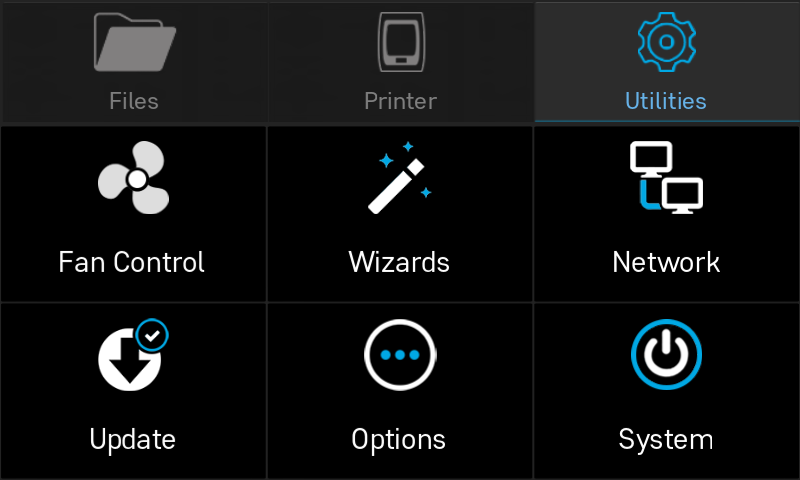
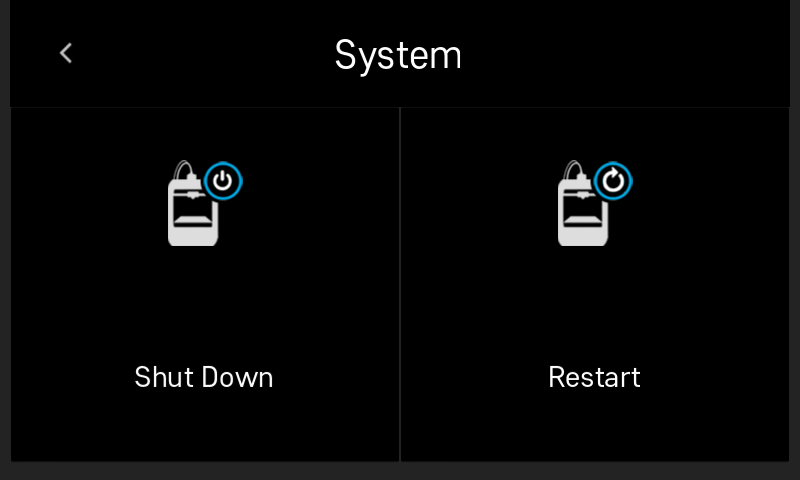
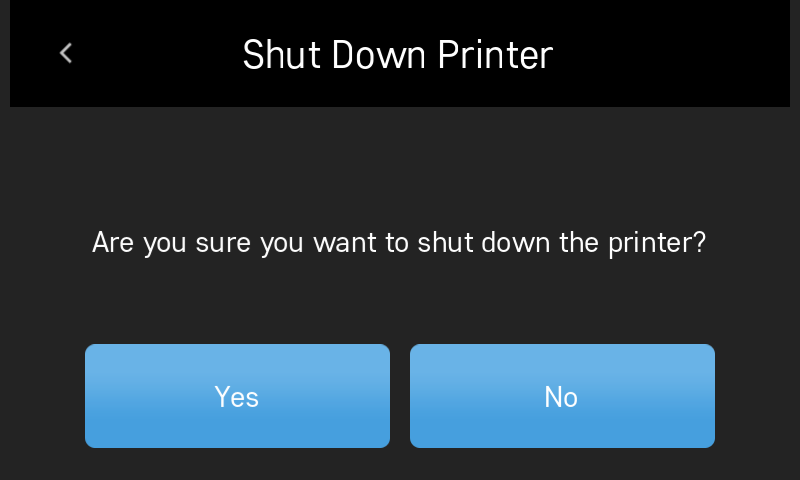
2. Follow the on-screen instructions and wait until the screen turns black.
3. Once the screen turns black, shut off the printer using the power switch located on the back of the printer.
Comments
0 comments
Please sign in to leave a comment.