Camera on/off
There are currently three ways to turn your camera on. By default this is off to prevent your internet bandwidth from slowing down. Make sure your Robo R2 is updated with the latest software before proceeding.
LCD Touchscreen
- Go to Utilities
- Click on Options
- Click on Webcam. Now you can select whether to turn your camera on or off.
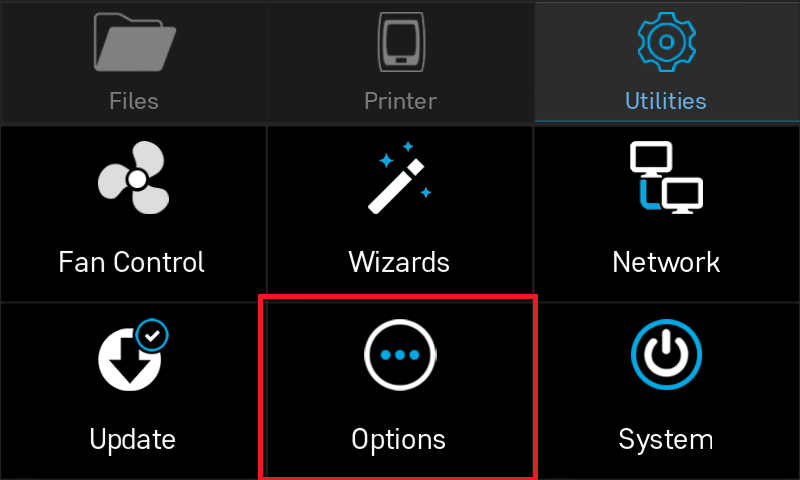
Web Dashboard
- Click on ‘System’ in the top right of your web dashboard.
- Next, click on ‘Start Webcam’ in from the drop down menu.
- Finally, refresh your web browser for the camera image to show up in your dashboard.
Robo iOS App
- Navigate to your printer that you wish to see the camera.
- In the bottom right corner, tap on ‘Video’, then tap on the toggle button to turn it on or off.
Comments
0 comments
Please sign in to leave a comment.