Print Status
There are three ways to check on the status of your print while your Robo R2 is at work printing away
- Screen
-
- While your Robo C2 is printing, you can simply check the status by selecting ‘Printer’ on the home screen. This will indicate the name of the file printing, what percentage done your print is, a progress indicator, along with the nozzle temperature and any error messages you may have encountered.
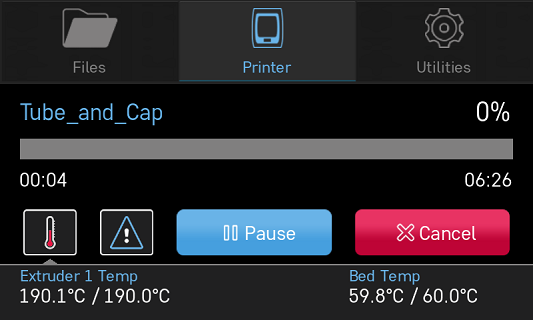
- Robo App
-
- If you have the Robo App, you can check on the status of your print by selecting the printer under the ‘Dashboard’ tab This will indicate the name of the file printing, what percentage done your print is, along with the nozzle temperature
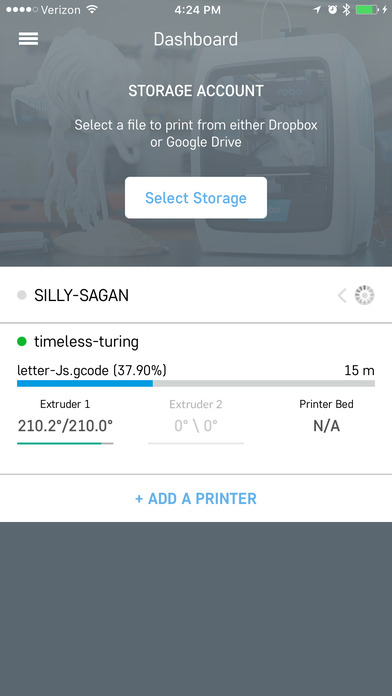
-
- If you have a web browser on your computer or mobile device, you can check on the status of your print by navigating to its IP address in the navigation bar of the browser
- To see the IP address of your printer, select ‘Utilities’ from the home screen

- Next select ‘Network’
- Then select ‘Network Status’ and note the IP address of your Robo C2

- Copy that number into your browser navigation bar, and it will bring you to a web app to see all things with your Robo R2
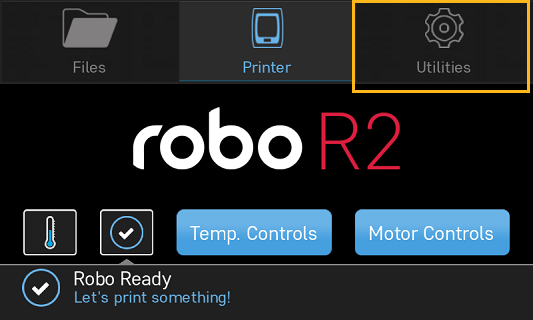
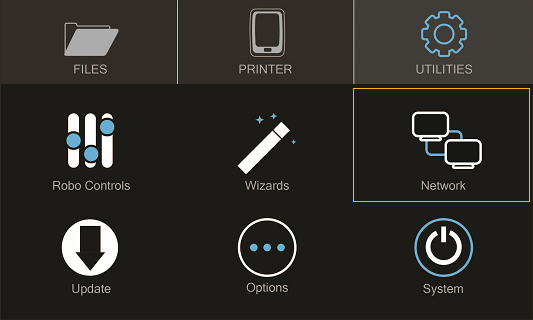
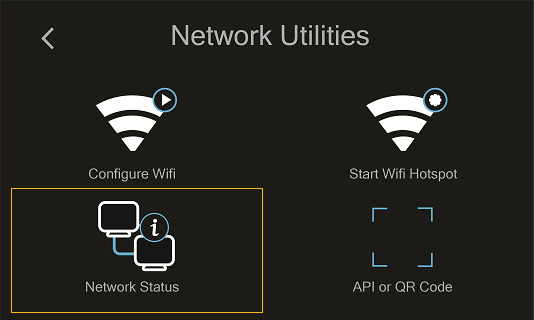
Comments
0 comments
Please sign in to leave a comment.