Calibration and setting Z offset
1. Navigate to the Z-Offset wizard on the touchscreen under Utilities>Wizards>Z-Offset Wizard.
2. The bed will raise and the extruder will move to the front left position.
3. Once your printer has finished preparing grab the Z-Offset tool included in your toolkit or a standard sheet of paper.
4. Press the Up arrow button to raise the bed up toward the nozzle of the printer. Slide the Z-Offset tool in between the nozzle and the bed until you feel slight resistance between the nozzle and the print bed.
NOTE: If your bed is too high you will notice that your calibration card will not have enough room to slide between the nozzle and the bed. Adjust the height with the Up and Down buttons as needed. You can also toggle the increments by pressing the leftmost button.
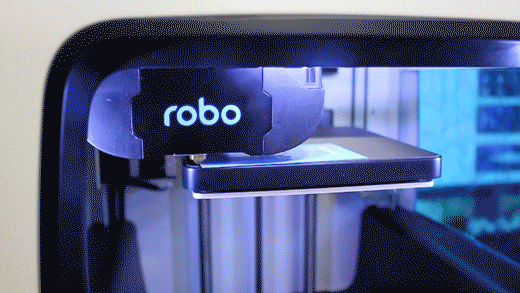
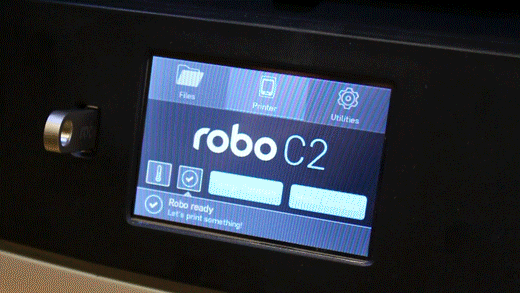
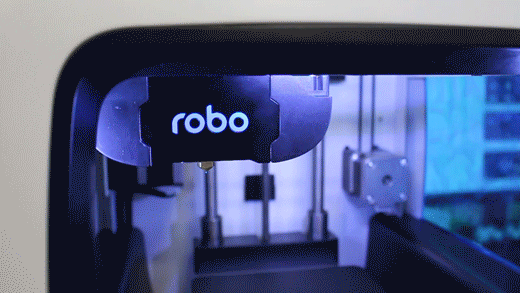
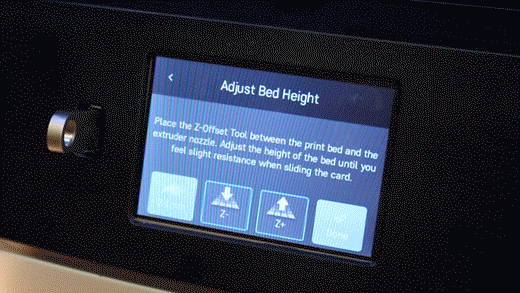
Comments
0 comments
Please sign in to leave a comment.