Lubricating the axis
NOTE: An R2 is pictured, but the extruder components and lead screw should be serviced in the same way.
There are two types of linear rods, and two types of bearings in Robo R2, and they must be lubricated differently to ensure the best prints are made.
- White Lithium Grease
- The extruder head contains ball bearings that slide along 6mm rods and should be lubricated with a white-lithium grease to ensure smooth travel. The Z Axis should also be lubricated with white lithium grease.
- To lubricate the ball bearings follow these steps:
1. If using a spray can of White Lithium, we recommend using a paper towel to apply it to the rods.
2. Once applied, move the extruder assembly around to make sure the ball bearings get treated.
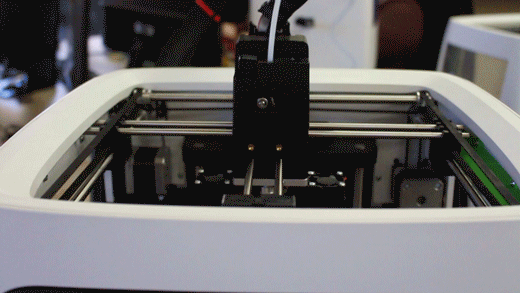
- To lubricate the Z-Axis follow these steps:
- 1. When using a spray, use a paper towel to dab it onto the Z- axis lead screw. If using a drop applicator, just place 3 or so drops evenly across the lead screw.
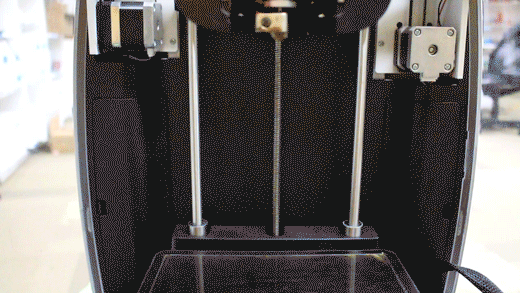
- 2. You can let the printer spread the lubricant naturally during a print, or go into motor controls and cycle through the "Raise Z" and "Home" commands to spread it after applying.


- 3-in-1 Oil
- The x and y brackets have a smooth bushing inside of them, and need to be lubricated once every 2-4 months. We recommend using 3-in-1 oil to lubricate the bushings.
1. Wipe down the four 8mm rods that carry the X and Y brackets. The excess buildup of dirt can be detrimental to the heatlh of the bushings over time.
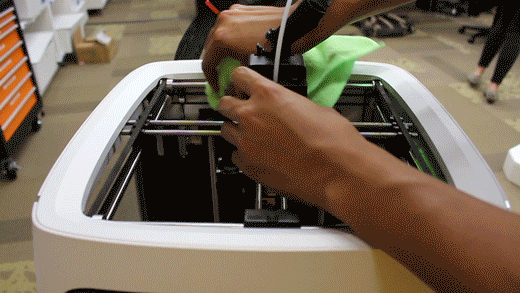
2. Place tiny amount on each rod and slide the extruder assembly around to help evenly spread it.
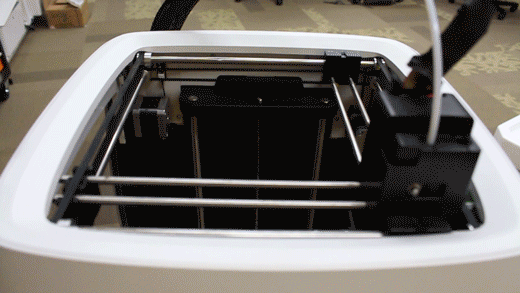


Comments
0 comments
Please sign in to leave a comment.