Unboxing Robo R2
Now that you’ve received your Robo R2, it’s time to unbox it and get familiar with your printer and accessories.
Your R2 is housed in 2 styrofoam pieces, secured together by a top and bottom box. Simply undo the 3 clips at the bottom of the box by pinching in and pulling, then slip the top box off.

The printer’s accessories are stored in the inclusions box inside the printer. First, you will need to take off the zip tie securing the door shut to access this inclusions box.
Now, undo the blue tape and simply slide the inclusion box out.
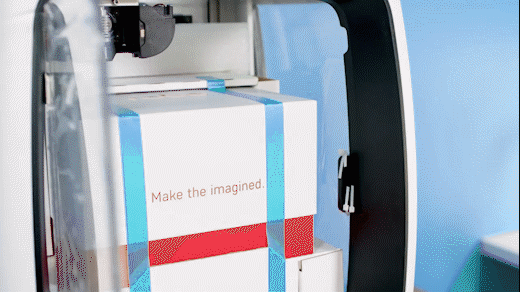
Now we are ready to take out the inner packing material.

There are 4 orange gantry rod holders that need to be taken off. There is one at each corner of the top gantry. Simply push on the clips with your thumb and they will come off.
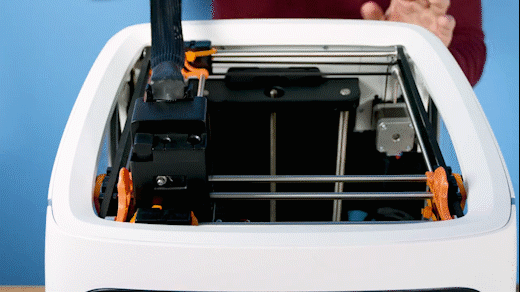
Next, remove the zipties securing the rods to their plastic brackets.
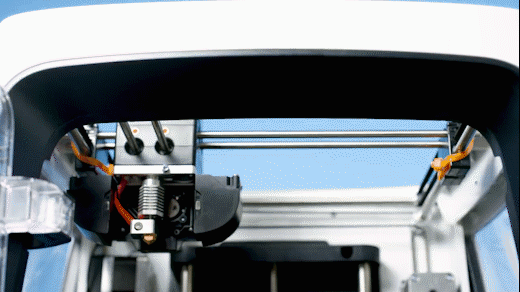
Now, remove the blue tape holding the moving parts stable.
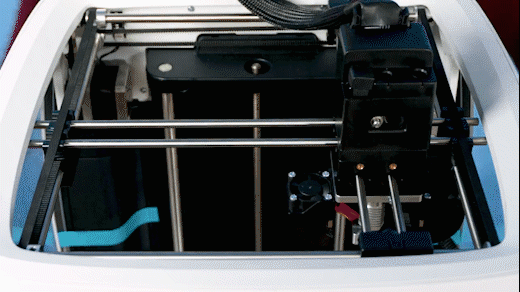
Finally, using the handholds on the bottom of your R2, lift the printer out of the bottom styrofoam piece.
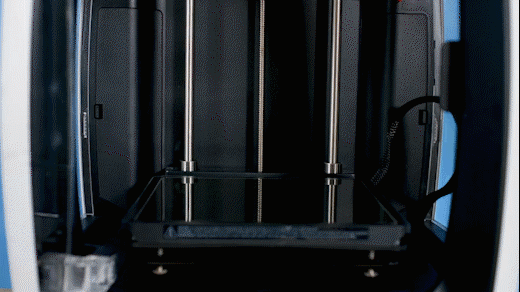
Tip: Save your printer box, foam inserts, and inclusions box for transportation. Also, you might need the original packaging to exercise your warranty or ship your printer in the future.
Comments
0 comments
Please sign in to leave a comment.