Quality
- Layer Height
The layer height of your model will ultimately determine how detailed your print will visibly look. Layer height refers to the thickness of a single printed layer. The smaller the layer height, the more detailed your model will look, but will take longer to print. The larger the layer height, the less detailed your model will look, but will take less time to complete compared to lower layer heights.
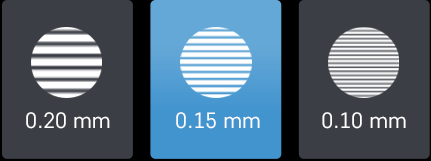
- Initial Layer Height
Initial layer height determines the first layer height of your print. More often than not, the initial layer height is thicker than the remaining layers to create a stronger bond to the build platform by laying down a bit more plastic onto it. This helps the print not come loose from the bed when printing the rest of the model. If you have a raft (build plate adhesion option) enabled, your initial layer height can be the same as your layer height. If you do not have a raft enabled, it is best to use a thicker initial layer height.
- Line Width
Line Width determines the width of a single printed line. Normally, the line width should equal the diameter of your nozzle for most prints. Cura for Robo will automatically calculate how much plastic should flow out of the nozzle based on line width.
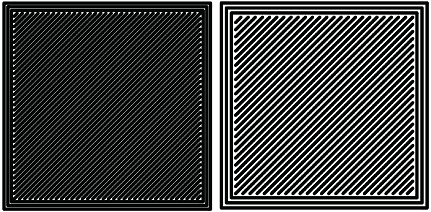
Left: smaller line width - Right: larger line width
Comments
0 comments
Please sign in to leave a comment.