Check that your printer is connected to the correct network.
On the touchscreen navigate to Utilities>Network>Network Status.
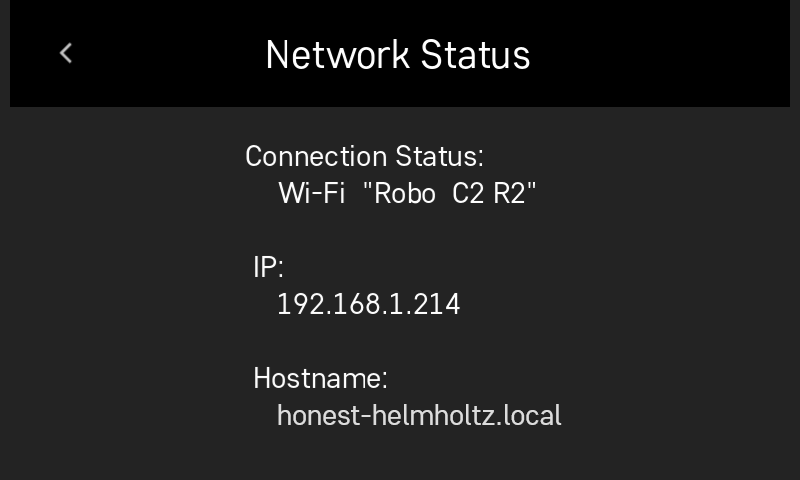
NOTE: Your printer and the device you're trying to connect to the web dashboard with need to be on the same network.
How to connect
There are three different ways to connect to the web dashboard from your browser:
IP Address
- Here we can use the IP address of your printer to login to the web dashboard. On the screen of the Robo C2 or Robo R2, go to Utilities> Network> Network Status. Here you will see an IP address. Copy this IP address down and bring it over to your computer.
- Open up your web browser (such as Google Chrome or Mozilla Firefox), and enter this IP address into the address bar. If you entered it correctly, you will see a web dashboard come up.
Note: You can also connect via a web browser on a smartphone for on-the-go connectivity
Printer name via Bonjour
- Mac and iOS Users
- First, locate the printer name. There are three places this is shown; On the back of the printer, on the screen under Utilities> Network> Network Status, and on the bar code sticker that came on original box
- With this name known, go to your web browser and type the name into the web browser address bar followed by a .local/ (examples below).
- Example - Printer Name: plastic-gordon, you would enter plastic-gordon.local/ into your web browser address bar.
- Example - Printer Name: compassionate-shirley, you would enter compassionate-shirley.local/ into your web browser address bar.
- Windows and others
- In order to use bonjour to connect to your printer on a browser via it’s name, you will need to install the bonjour extension in order for your computer to recognize names as IP address’. Download here
- Once installed follow the steps used for Mac and iOS users above.
Hotspot Mode
- To use hotspot mode, select hotspot mode on your printer via Utilities> Network> Start WiFi Hotspot
- Now look for your IP address under Utilities> Network> Network Status
- Next, go to your computer and make sure to connect to the printers wifi hotspot.
- Now, type the IP address into your web browsers web address bar and the dashboard should pop up.
Comments
1 comment
I have forgotten my web dashboard login, is there a way to reset it?
Please sign in to leave a comment.